When setting up Oracle Access Manager (OAM) 11.1.2.3, I received an error after the installation and configuration. This occurred while the Admin Server and OAM Managed server where started and I was trying to reach the oamconsole. The screen to login to the console was different from the normal ‘blue’ Oracle Login screen. I also noted that the login screen was hosted from the admin server itself instead of the oam managed server.
Looking in the admin server out log, I saw the following error :
Failed to communicate with any of the configured Access Server
The oam managed server out log, contained the following error
Error in receiving hashed server challenge
This told me that there was a connection between the servers… But something was wrong with some account …
To fix this error, apply the following:
Go the admin console and open Security Realms > myRealm > Providers > IAMSuiteAgent > Provider Specific
In the Agent Password field (and the confirmation field), enter the weblogic user password.
Restart the Admin Server and oam managed server.
That’s it.

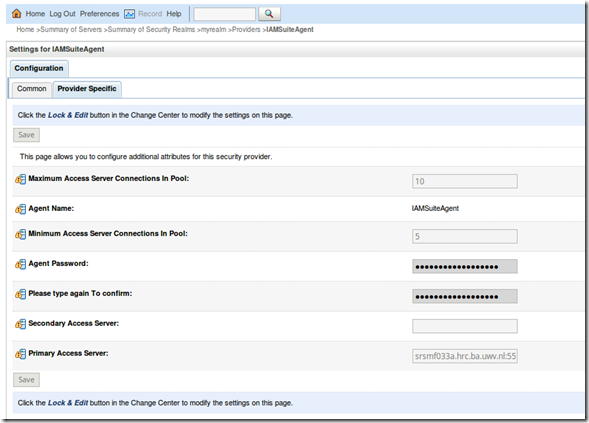
https://s-media-cache-ak0.pinimg.com/736x/0f/03/36/0f03367a8a5584000b89da5dd7bc9de0.jpg
ReplyDelete